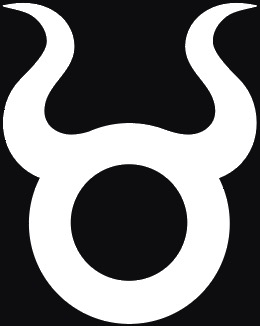┌──────────────────────────────────────────────────────────────────────────────┐ │ MAIN │ PRODUCT SETUP │ SOCIAL │ TEAM │ └──────────────────────────────────────────────────────────────────────────────┘ ┌──────────────────────────────────────────────────────────────────────────────┐ │ │ │ O.MG Plug Quick Start │ │ │ │ │ │ Setup is an easy 3 step process. Just visit our WEBFLASHER and follow the │ │ steps. If you get stuck, just click the HELP button for each step. │ │ │ │ After flashing, connect to the wireless network created by the O.MG Plug: │ │ SSID: O.MG │ │ Pass: 12345678 │ │ Wait for your device to fully connect. Then open a browser to: │ │ http://192.168.4.1 │ │ Use the web UI to change wifi settings, find syntax help, etc. │ │ │ │ -------------------------------------------------------------------------- │ │ │ │ ADVANCED SETUP, TROUBLESHOOTING, & SUPPORT │ │ │ │ The WebFlasher has built in troubleshooting by clicking the Help buttons │ │ at each step. │ │ │ │ The same firmware tools used for the O.MG Cable will work for the O.MG Plug │ │ if you would like to use a python flasher instead, or just do custom setup. │ │ │ │ If the above is not helping solve your issue, join the Discord Community │ │ and jump into the #omg-support channel for help. Warranty support is also │ │ handled here. │ │ │ │ │ └──────────────────────────────────────────────────────────────────────────────┘