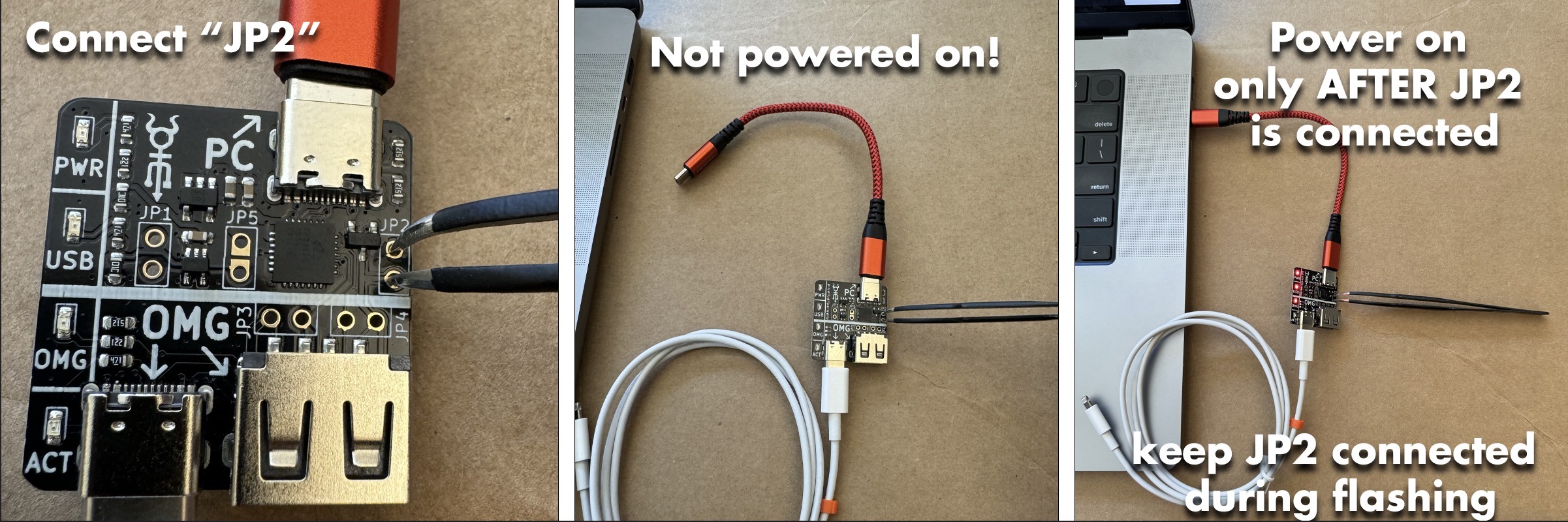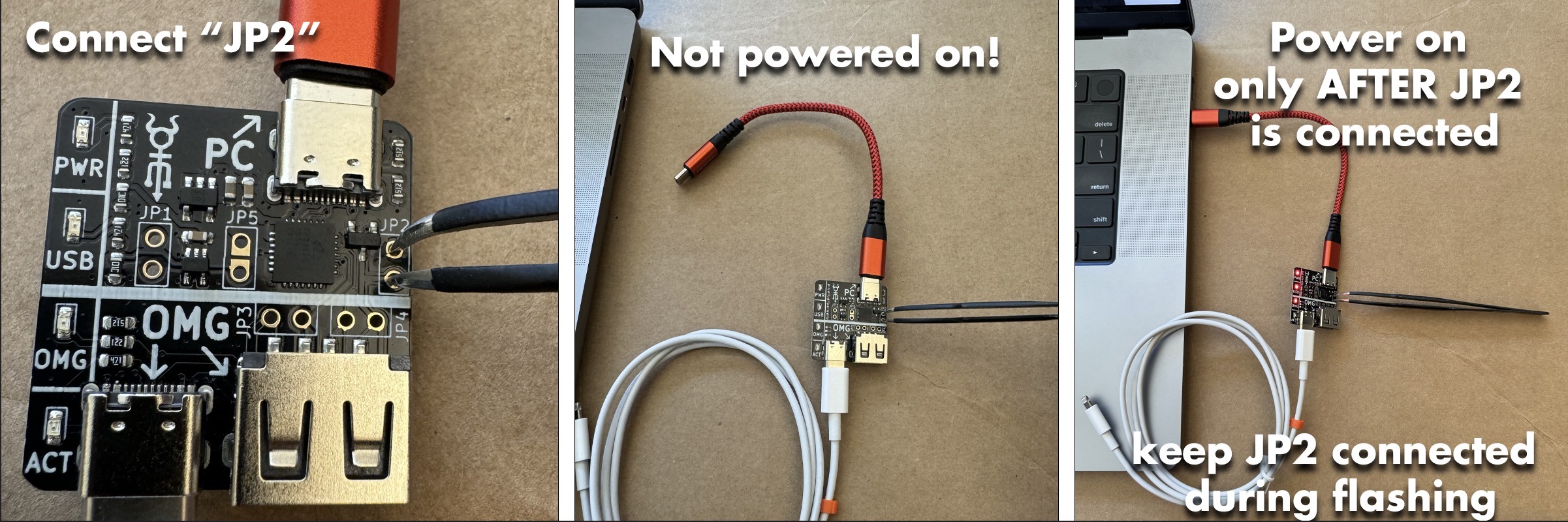We very recently identified a new bug that is specific to certain Windows users trying to use the OMG WebFlasher.
We are working on a fix, but for the time being there are 3 workarounds you can choose from:
- You can use a Mac or Linux machine instead. (note: a Linux/Mac VM on your Windows machine may not be sufficient)
- You can use the alternate Advanced Python Flasher Utility instead, if you know how to run python scripts.
-
You can use a metal paperclip or narrow tip tweezers to bypass the problem!
- BEFORE you power on the Programmer, use the paperclip/tweezers to connect the 2 holes labeled "JP2" on the programmer. You should also have your OMG Device connected to the Programmer.
- Now plug the programmer into your computer to power it up. Keep JP2 connected for the entire duration of flashing
- Note: you will need to unplug the programmer from your computer before EVERY flashing attempt when using the JP2 bypass method.